Educators share the reasons why they love using Splashtop’s solutions in the classroom
Teach from all four corners | Turn your tablet into an interactive whiteboard | Increase engagement | Address special needs | Enhance presentations | Use existing applications | No projector required | Everyone can see | Grow from none to 1:1 | District wide implementation | Choose your device | Go Wireless
Teach from all four corners
Get out from behind your desk. Untether yourself from your computer, be mobile and teach from all four corners of the classroom. Control your presentation and your SMART board – or Promethean ActivBoard – directly from your tablet. Walk around the class to monitor your student’s progress without losing lesson flow. Great for improving classroom management!
“I use Splashtop with my students so I can walk to the back of the room while they see what is happening up front — I focus them on what is important on the screen. I love the ‘WOW’ factor with the kids. They ask me ‘How did you do that?!!’”
– Katharina Boser, Ph.D. President, Individual Differences in Learning, LS Technology Coordinator
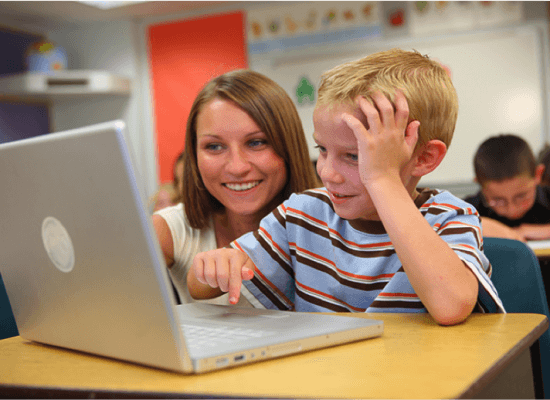
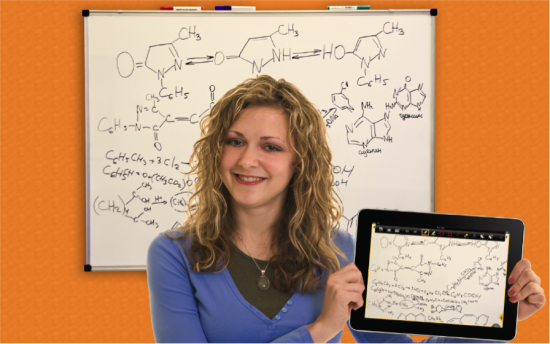
Turn your tablet into an interactive whiteboard
Don’t have a SMART board or Promethean ActivBoard? Then use your tablet instead. Use the toolbar to annotate over any content including websites and videos. Want to explore an idea? Pull up blank, ruled or other backgrounds – even include your own worksheets! Record your sessions for later playback – great for flipped classrooms!
“I am completely sold on Splashtop! Splashtop allows BOTH control AND screen markup over a running Windows or Mac program. PLUS you can use it as a virtual interactive whiteboard (IWB) – making it a two for one value!”
– Dave Yearwood: Professor and Chair, Technology Department, University of North Dakota
Increase engagement
Share anything from your own – or any student – screen instantly and in real-time, including video and audio. Don’t waste time preparing existing documents and uploading them to a cloud account. Students can view your Windows or Mac screen directly in front of them within seconds! Pass control and let students interact and take turns to lead the presentation. Or let students wirelessly connect via your computer attached to the projector to mirror their own device. Compare multiple students work side-by-side. Don’t let their ideas sit on their screens any longer!
“As a teacher I can bring the lesson to an individual student to see what they are learning through their fingertips and the whole class can share in that experience. They can solve a math problem or write a sentence and identify the parts of speech. With Splashtop and an iPad I can see learning through the eyes of a child, instead of a one-way teaching experience.”
– Kevin Ho, Bethune Elementary School teacher
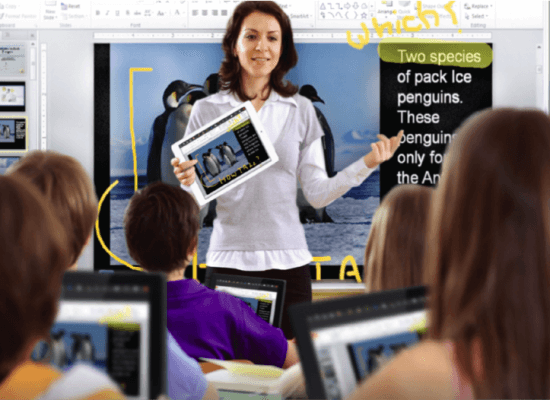

Address special needs
Now the visually/hearing impaired or disabled student can participate in the lesson from anywhere in class – and without moving from their seats. Learn more.
“Students that are wheelchair-bound could not get to the smart board to participate in class. With Splashtop Classroom, students can now draw or turn a page without moving from their seat – impressive!!! “
– Sandy Sundine, Technology Coordinator
Enhance presentations
Connect with your audience in new ways. No longer the ‘sage on the stage’, interact with the room and never lose control of the presentation flow. You’ll be the presentation people won’t forget!
“Splashtop is exactly what I needed. It is perfect because I can now see what is on the slide without turning to look at the screen. I can now face the class and go through my slides in a totally professional manner!”
– Ben Dale, Principal


Use existing applications
Access all your applications directly from your tablet. No need to ‘buy an app for that’. Use what you already know and have paid for – even your SMART Board and Notebook lessons and tools are accessible!
“Splashtop allows our administrators to access their computers remotely, enter teacher information and print evaluation documents – all while walking back to their offices – making us more efficient at our jobs!”
– Dr. Gary McAdam, Principal
No projector required
Project your lesson to your students’ screens. No need to fumble with cables or switch panels. Bulb blown? No problem! Great for crowded labs – now everyone can see the lesson!
“Splashtop Classroom allows our teachers to increase student engagement with or without a projector – also allowing students to take control and present their ideas from their own device.”
– Darrin Tingey, Technology Director


Everyone can see
Teaching Photoshop or a programming course? Working in a lab crowded with computers and monitors for each student isn’t much fun. Many times the projector screen is obscured from students – especially at the back of the room. By using Splashtop to broadcast and project to all the student monitors, everyone in the lab can see the presentation! Now students have a clearer view of the lesson. Pass control so they can interact with the application to demonstrate their understanding without moving from their desk.
“Our undergraduate control engineering class has around 50 students in one room. We have 2 overhead projectors but due to the computers in the room, especially at the back, the view is obscured. With Splashtop I can stream the slides to ALL the screens so everyone can see.”
– Shaohui FOONG, PhD, Assistant Professor, Engineering Product Development, Singapore
Grow from none to 1:1
Splashtop partners with you on your EdTech journey. So whether you start small with a teacher and single iPad – then grow to support carts full of Chromebooks or iPads or Surface tablets or Android tablets – Splashtop helps you to reach your 1:1 – or BYOD – destination.
“The Essa Academy in the UK are known for innovation and technology. Splashtop has helped us redesign our 20 million pound building – redefining how learning happens at the academy.”
– Abdul Chohan, Director, Education Innovations
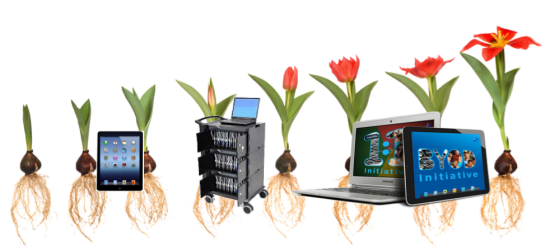
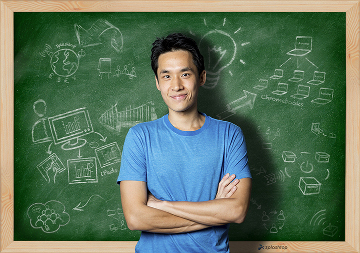
District wide implementation
Easily manage hundreds of teachers and students using the on-premise version of Splashtop Classroom. Installed on your servers, behind your firewall and using your Active Directory it is a secure solution with no need to create additional user accounts nor access 3rd party servers. All connections are fully encrypted inside your organization. With a central, administration console, you can create, invite, and manage users using policies, report on usage for compliance, even authenticate which device teachers use. Everything is included for teachers and students – remote desktop access and control, annotation and video recording as well as sharing their PC or Mac screen with student devices – so there are no hidden costs.
“We tried other solutions, but Splashtop was by far the easiest and fastest. Nothing else provides the same ease of use, with a comprehensive on-premise management framework. Other products didn’t scale to a campus-wide deployment with the tools and security we required.”
– Michael Sherer, Director of IT services, Goshen College
Choose your device
Whether you are using iPads, Chromebooks, Surface tablets, PCs, Macs or Android in a 1:1 or BYOD initiative, Splashtop protects your existing – and future – investments in mobile devices. Use Splashtop’s cost effective solution and be an ROI hero!
“Splashtop allows for greater flexibility of the system in a mixed platform environment. I think it is a fantastic way to enhance and develop a collaborative environment in a modern school and encourage the effective use of technology for 21st century learning.”
– Troy Shoebridge, ICT/Network Manager, Rotorua Boys’ High School, New Zealand.

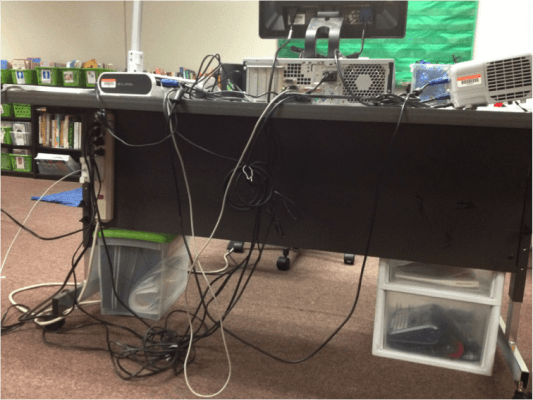
Go wireless
Remove the headache of locating and connecting cables between your computer and the AV equipment. No need to read the AV panel manual! Just use the existing WiFi and classroom or podium computer to project your screen to all the devices in the room with ease! No need to purchase hardware such as Crestron AirMedia or other expensive wireless projection systems.
“I’ve used Splashtop Mirroring360 and it’s fantastic! ‘Connecting’ is so easy, and it’s great to not be tied down with cables.”
– Donna Schluckebier, 3rd grade teacher, Sidney Public Schools, USA
Learn more and start a free trial!
-
Splashtop Classroom
- Splashtop Classroom enables teachers to remotely control the lesson from anywhere in the classroom, annotate, then share with students.
Learn more – View Brochure -
From $29.99 per teacher license
On-premise Splashtop Classroom is also available.
-
Mirroring360
- Teachers and students can use Splashtop Mirroring360 to mirror their content, ideas and apps on their device to the whole class.
Learn more – View Brochure -
From $11.99 for individual teacher/computer license
Large Deployment option for schools and districts.
More Splashtop for Education: Education, Special Needs, Videos, Customers, Partners, For School IT Teams, Distance Learning, Remote Lab Access

 浙公网安备 33010602011788号
浙公网安备 33010602011788号 