REMOTE ACCESS ADOBE SOFTWARE TO WORK REMOTELY
Need to use an Adobe application but don’t have your computer in front of you? No problem! Use Splashtop to remotely access your Windows or Mac computer from any other laptop, tablet, or mobile device and take control as if you were sitting in front of the remote computer.
Seamlessly control Adobe Creative Cloud and other apps including Photoshop, After Effects, Premiere Pro, InDesign, Illustrator, Animate, Audition, and more!
– Sue Skidmore, Head of Partner Relations, Adobe Video.
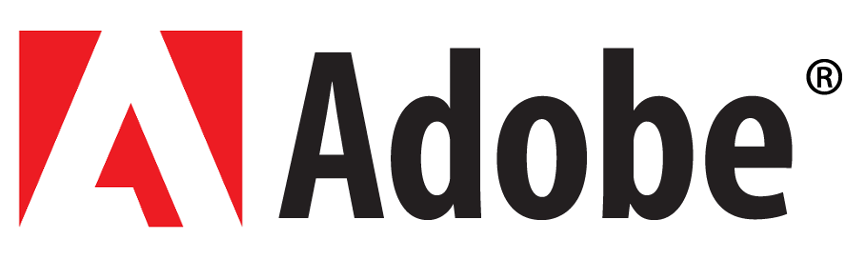
ADOBE REMOTE DESKTOP DEMO VIDEOS
Remote Desktop Photoshop
Remotely access Adobe Photoshop. Open your files and pick up on your projects where you left off. Access all of Photoshop’s features while working remotely.
Remote Desktop Premiere Pro
Adobe Premiere remote desktop editing is easy with Splashtop! Real time connections with 4K streaming at 40 frames per second make video editing and lip syncing easier.
Remote Desktop After Effects
After Effects remote desktop with Splashtop makes editing your videos over HD remote connections as simple as working directly on your computer.
Remote Desktop Animate
Remotely access Adobe Animate to perfect your animations. High definition streaming and audio in real-time makes working remotely a breeze.
Remote Desktop Audition
Splashtop remote desktop for Adobe Audition gives you high quality sound from the remote computer in real time.
SPLASHTOP REMOTE DESKTOP TO ADOBE SOLUTIONS
-
SPLASHTOP BUSINESS ACCESS
(CLOUD SOLUTION)
- With Splashtop Business Access:
- You can remote into Windows, Mac or Linux computers from any computer or mobile device
- IT teams have the option to set up and manage employees’ access to workstations
- You can add-on Single Sign-On integration for centralized authentication
- You can get up to 25% discount for large teams
-
SPLASHTOP ON-PREM
(ON-PREMISE SOLUTION)
- With Splashtop On-Prem:
- You get an all-in-one, self-hosted remote access and remote support solution
- Employees can remotely access their Windows, Mac or Linux computers from any computer or mobile device
- IT teams can remotely support and manage computers
- You can use Active Directory for centralized authentication
-
SPLASHTOP REMOTE DESKTOP TO ADOBE SOLUTIONS
- Remote Desktop for Media & Entertainment Professionals
- Remote Lab Computer Access for Schools & Colleges
- Visit Splashtop at Adobe Video Partner Finder
Splashtop is a sponsor of Adobe MAX 2022 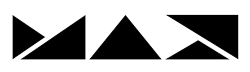

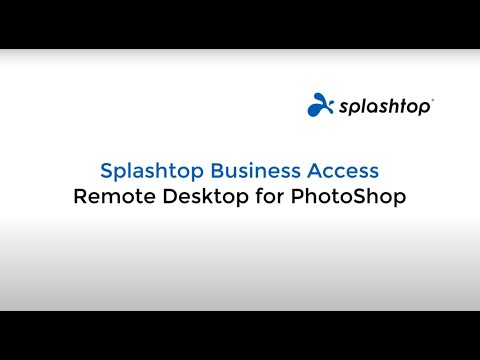


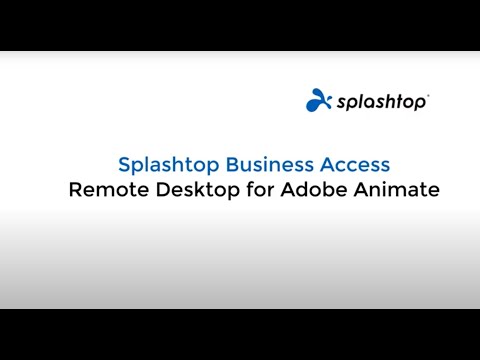
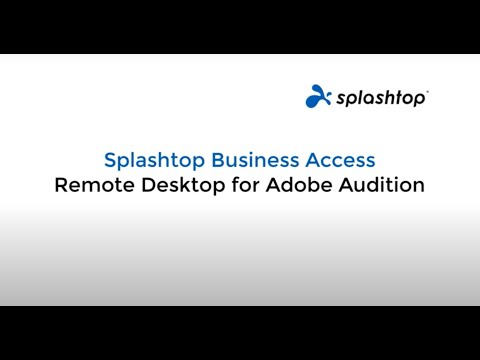
 浙公网安备 33010602011788号
浙公网安备 33010602011788号 